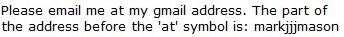Shapewriter
An efficient and fun way to speed up your handwriting:
Want to be able to write faster? With Shapewriter shorthand you can gradually transition to faster writing, at a pace that suits you. You start by downloading the free Shapewriter translator, below, that draws the shorthand in one window for the text you type or copy into the other window. This enables you to easily learn to read Shapewriter shorthand, and conciously and unconsciously learn the shapes of the letters and words. Just like when you learned to read and write in the first grade, once you can read the script, writing it will come naturally.
Shapewriter speeds up your handwriting by having all letters being a single stroke only, and by having short forms for many common words, so you don't have to draw all the letters for them. For instance, only two of the letters of our alphabet are words in English: "a" and "i". The remaining 24 letters can be short forms for common words. In Shapewriter, the letters and the 23 one-letter short forms ("x" is not used) are:
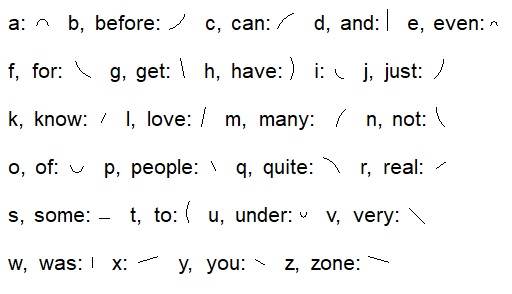
If you learn just these one-letter short forms, you can use them to considerably speed up your writing by mixing them with ordinary handwriting as in the first two of the following three lines:
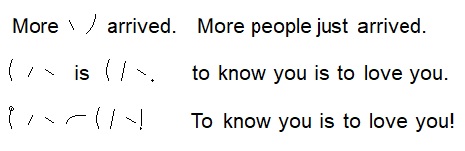
The third line adds in the Shapewriting form for "is", the forms for "i" and "s" joined together (Note 'i" can take two forms, upward or downward). It also shows how you can optionally designate a letter as upper case by starting it with a tiny circle.
The following line shows the Shapewriting form for a few more words, including the three very useful short forms for "really", "through" and "that". It also shows how a tiny circle or dot is used to designate the letters "th" (it also designates the word "the") and how double consonants are reduced to a single one, as in the form for "all":
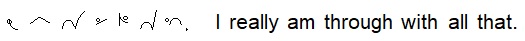
Try writing the above four Shapewriter lines on paper to see how easy it is to learn. You can use any paper and any pen, but to start with lined paper and a pencil will probably be easier.
The next step is to set up the free Shapewriter translator on your computer with the following link, and have fun with it. As a bonus, this transator can read aloud anything written or copied into its window, so you can read aloud your text while reading along with the Shapewriting. Enjoy!
Shapewriter Setup:
To set up the free Shapewriter translator on your computer, click here: ShapewriterSetup
Home page of this site: Home
Note: The Shapewriter script is Copyright © Mark Mason, 2001-2017 - all rights reserved. You can, however, use it free of charge for your own writing, and pass it on to others. If you wish to charge for teaching it, or in any other way make money from using it, you will need to seek permission from the author, Mark Mason. If for this or any other reason you wish to contact me: