CalcSheet - a text document alternative to spreadsheets
get unlimited calculations. Registration is easy and only costs $9.00.
To go straight to the Download and Registration sections click here.
- Being able to do calculations in word processor or text editor documents. You can type out how you want to calculate something, mix as many comments or explanations in with the numbers, mathematical operators and command tags as you like, save this "calcsheet" as a normal document, then with one click get CalcSheet to calculate it, inserting totals and subtotals where you want them, and a final result at the end. Numbers within square brackets, [], are not included in the calculation.
- A Display Mode. With one click you can display your calcsheet without commands and operators to be more presentable. All command tags and mathematical operators are removed, along with any line you start with a ";" Contents within square brackets, not included in the calculation, are shown without the brackets in Display mode. Another click takes your calcsheet back to Calculate mode where all commands and operators are shown.
- Twenty-five sample calcsheets you can learn from. You can copy these into your text editor or word processor from CalcSheet's Edit menu. Some of these, including the Loan Calculator, are formatted to look good in Display Mode, so after clicking "Select All and Calculate" to calculate these calcsheets, click "Select All and Display to move to display mode. Click the same button again to return to the full calcsheet. Between them, the sample calcsheets demonstrate most of the commands and techniques you will need to know to write just about any calcsheet.
- Many commands, formulas, constants, physics constants and convesion factors. These are listed in the Edit menu, and you can copy them from there into your calcsheets. They include trig functions, which can be used in degrees or radians, natural logs and constants for pi and Euler's number, "e".
- Repeat ... until commands. These enable you to repeat the calculations between these two tags as many times as you specify to do calculations requiring iteration, such as evaluating infinite series. A number of the sample calcsheets use <repeat n> ... <until> commands. Like most of the other commands they are put between angle brackts, <>, to distinguish them from ordinary text in your calcsheet. The F11 key inserts angle brackets in your calcsheet to make it easier to work with them.
- 26 memory locations - one for each letter of the alphabet. <a = 50> puts the number 50 into memory location "a". <a => puts the current total into "a" and resets the current total to zero. <a> recalls the value stored in "a" by adding its value to the current total. <repeat a> ... <until> would repeat the calculations between these tags the number of times stored in memory location "a".
- Three precision modes. Calcsheet normally calculates to 15 significant figures, which is the normal level of precison. The tag <up> puts CalcSheet into Ultra-Precision mode, where it calculates to 50 significant figures, or as many significant figures as you wish. For instance <up 101>, used in one of the sample calcsheets (shown in the 2nd screenshot, below), calculates to 101 significant figures in order to calculate "e" accurately to 100 decimal places. <hp> specifies high precision, with 29 significant figures.
- Arrays and Statistics. CalcSheet can do statistical calculations on arrays of data. See the sample calcsheet "Survey Result Tabulation" for an example of how to write this type of calcsheet.
- High Precision Calculator is a separate program that comes with CalcSheet, and is accessible via the File Menu. It operates at high precision and allows inputs to be pasted into the calculator and outputs to be copied out of it.
- 1G Drive. This is a command, accessible from the Edit menu, that prints out a log of various journeys in a spacecraft accelerating at 1G, showing how far its occupants could travel nudging the speed of light, and how much time time would pass on Earth in the process. Due to time dilation, such travelers would return to Earth hundreds, or even thousands of years into the future.
- Other Features. There are many other useful things Calcsheet can do, from checking your typing speed and recording macros to measuring areas on on-screen maps such a Google Earth. These features are hidden in the Set menu. If you uncheck the "Use CalcSheet Only" menu item, these other features will open up. They include an abbreviation expander with over 26,000 short forms that expand to the full words when you type the abbreviation and press the space bar or punctuation.
Screen Shots:
To view screen shots of CalcSheet, click here and here and here.
Downloads:
To download CalcSheet 1.5 (1172 KB), click here: CSsetup.exe
Then to install CalcSheet, click "Run" or double-click the downloaded setup program, "CSsetup.exe", and follow the simple instructions.
To download the free WordWeb dictionary/thesaurus (optional), click here: WordWeb
To register your copy of CalcSheet using PayPal or Credit Card:
CalcSheet Registration costs only $9.
To pay with your PayPal account or by Credit Card, click the "Buy Now" button:
I will get an email from PayPal saying you have purchased the registration, and within a few days (usually the same day), I will email you a registration code that works in conjunction with your name to permanantly upgrade your copy of CalcSheet so you will have unlimited calculations and additional features. If you want to use a different name for the registration than the name on the PayPal email, then please say so in the buyer's special instructions box, or email me with the name. See the Contact Information section, below, for my email address.
Download Sites and Awards:
CalcSheet at Windows7Download.com
CalcSheet at Windows8Downloads.com
CalcSheet at Best Software 4 Download.com
CalcSheet at Window10Download.com
Contact Information:
If you have any questions about CalcSheet, please feel free to contact me:
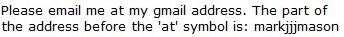
Other Links:
Click here to go to the webpages for my new cosmology theory:
Stationary Energy Theory by Mark MasonClick here for the website of my book, In Search of the Loving God, which includes three complete chapters you can read for free:
IN SEARCH OF THE LOVING GOD by Mark Mason




